Sharon Benini
Reflective Journal, ELearning for Educators, UW-Stout, Summer 2012
Module 1
During this first week, my classmates and I read and responded to an article about the myths and constraints of online learning. My primary post questioned the social aspect of online learning. I believed my concern was most about the definition of the word social and whether we could connect on a social level with our classmates. I enjoyed reading my classmates different perspectives and was looking forward to see if this class would be different than my prior experiences.
Module 1, also provided a first hand experience into the time commitment for an online class. Although I had taken an online class before, I had forgotten how much time was involved. I had hoped to be able to schedule my online time, but I soon learned that this was not to be and that I would need to check-in daily.
Module 2
During this week, we discussed netiquette and setting ground rules. My primary post focused on encouraging conflict, as this seemed an area that I would have hoped to avoid in an online community. I learned that the use of conflict was meant to stimulate conversation and divergent thinking as opposed to the traditional understanding of conflict.
The rules discussion brought out many good points, such as respect, tone, and timely responses. I believe this type of discussion in the early weeks of an online class would be very beneficial to setting the stage for future discussions and creating a ‘buy-in” among classmates. It reminded me much like the classroom strategy (at a different level) of the students writing their own classroom rules at the beginning of school.
Another activity for this week was creating a Diigo account and bookmarking several sites within the ELearning for Educators group. I foresee this site as a great resource for the future as it is focused on elearning, education, and technology.
Module 3
During this week, we switched to a new CMS site called Moodle. I was excited to be able to do some hands on learning and the new site looked like it would be helpful. This week we were to moderate our own forum, choosing the article, creating the prompts, and then responding in “voices”. After a minor hiccup of not being permitted to post (which was quickly solved by our instructor), I decided on the topic of creativity and chose a TedTalk video that I had watched previously and thought was inspiring. The moderating was challenging because I was trying to use several voices and had to continually analyze my vocabulary and tone.
Moodle also has a built-in feature that emails the participants when a message has been posted. This feature made it much easier to follow the postings and to also know when to check back in to respond.
Module 4
The copyright lesson was highly interesting to me as an art teacher and artist. Copyright is usually a hot topic in most of my online groups as artists are trying to protect their rights and rights of others. I plan on incorporating a lesson concerning copyright into my planning for my junior high students.
I also enjoyed creating an online survey/feedback. I did not find any difficulty with using Moodle feedback and it worked fairly smoothly. I thought the Asynchronous Video Feedback was engaging for my classmates to watch and reflect through the Moodle survey/feedback. I looked forward to reading their answers, and they were indeed quite eye opening and candid. In hindsight, I should have explained in the instructions that the response box could be enlarged. I believe that this caused some frustrations among my classmates and I would want to avoid this in the future. I think the survey/feedback option offers the opportunity for students to express their opinions and thoughts on a topic and as an instructor I would utilize this option in the future.
Mod 5
The Information Fluency self-paced learning was personally frustrating. Alone in my cave without assistance, I struggled silently to complete the activities and test. While completing this module, I thought about how my students would react to this type of learning. Most, if not all of my students, would have not finished this activity. I do believe if they worked in collaborative groups, that they would be more successful. In the end though, I feel I greatly increased my knowledge of information fluency and I have bookmarked the quick reference link for the future. After this experience, I feel would utilize self-paced learning on a limited basis in an online class.
Mod 6
At first glance, creating a custom search engine, seemed overwhelming. On the other hand, I was excited to be able to create a working, usable product with our learning this week. I think my stress was caused by prior experiences with technology and trying to make things work that would not. I then was uncertain about my search topic. After reading the articles and watching the videos, I finally decided on choosing a topic that I could use right away from the prompt list, “Monday Morning”. I thought this would be a concise, usable tool for our district art educators who search for lesson plans, standards, and resources. The instructional materials made it easy to create and I was thrilled to see that it worked the first time. I hope to present my CSE to our district to possibly add to the teachers’ resources page on our district website.
Module 7
I was happy to see that Blogger was one of the choices for creating the EPortfolio. Having used Blogger in the past, the learning curve was diminished and I was able to focus on the required portfolio elements as opposed to the technology.
I originally had some concerns on how I wished to make my EPortfolio look and feel. Knowing that this was a professional space, I felt it should reflect this, however as part of the visual arts community, I was cognizant that others in the same field (who might be viewing it) would be expecting the blog to project an artistic aesthetic. I chose to use most of my own work to avoid copyright issues. I then located or created new visuals that would directly or indirectly relate to the portfolio element. The template design, fonts, and color palette were all chosen to create a professional, but also a warm and inviting environment.
Creating a compilation of our learning via the EPortfolio was a very satisfying process. As evidence of learning (to which we can refer to in the future) and its open ended format to add additional resources, our EPortfolio creation was a great learning experience.
Module 8
For this week the focus was on Universal Design and Accessibility. In the rubric the week prior, it had mentioned Alt Text. Unfamiliar with the term, I searched to find out its meaning and use. The videos and reading this week helped me realize its true purpose. The two sites I used to check validity of web access were also helpful and I will use WAVE in the future as I build my EPortfolio.
Sharon Benini, ELearning for Educators, UW-Stout, Summer 2012, SU12-961C
Sharon Benini, ELearning for Educators, UW-Stout, Summer 2012, SU12-961C
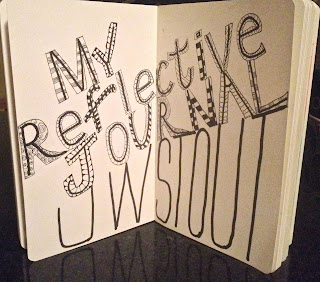
No comments:
Post a Comment